About a month ago I built myself a brand-new PC. When I was making my plans and getting ready for the build, one of the choices I had was that of the operating system. With the exception of some very early lessons at school using a BBC Micro, and playing a few games on a Commodore 64 owned by a friend, I’ve always used Microsoft products. My first ever PC ran Windows 95, and I’ve used every version of Windows since, either for school, work, or at home. Although I’m not an expert by any means, I consider myself a pretty experienced Windows user!
Microsoft initially promised that Windows 10 would be the “final” version of their landmark operating system, with updates and tweaks but no replacement. This is what Apple has been doing for over twenty years with macOS (formerly known as OS X) so it seemed like something Microsoft could do as well. That promise lasted barely six years – less if we assume that Windows 11 must’ve been in development behind-the-scenes for a while – and before we go any further it’s worth acknowledging that. The broken promises surrounding Windows 10 will have quite understandably soured some people on Windows 11 before they even got started.

I found Windows 10 to be okay, but it had some issues. There were graphical bugs that only afflicted 4K screen resolutions, an unnecessarily complex set of menus and settings, lag on some Bluetooth devices, and more. I reported a few of these issues to Microsoft not long after upgrading to Windows 10… but they ignored all of them. If nothing else, I felt that upgrading to Windows 11 would at least simplify the experience, getting rid of the multiple settings menus and finally allowing me to display extra-large icons.
But alas, Windows 11 has to be the shoddiest “upgrade” I’ve ever come across. Windows 11 isn’t even akin to the upgrade from Windows 8 to Windows 8.1, and practically all of my complaints and criticisms about Windows 10 remain in the operating system. At time of writing, Microsoft charges £120 for the Home version and £220 for the Pro version of Windows 11 – and there is no way in hell that it’s worth the money. You’re better off sticking with Windows 10 in the short-term.

As 4K screen resolutions have become more common, you’d think that Microsoft would allow Windows users to take full advantage of a good-looking display. Heck, Microsoft sells its own Surface products with 4K screens – and yet for some reason, incredibly basic things like extra-large icons don’t work with a 4K screen resolution. This issue was reported to Microsoft as early as 2017 – a full five years ago. Throughout the lifetime of Windows 10 they did nothing to fix it, and I’d given up on ever being able to use extra-large icons on Windows 10. But you’ll forgive me for thinking that such a basic, simple thing could’ve been included when a brand-new operating system was released.
Control Panel and Settings menus are also a major area of complaint. As early as Windows 8, Microsoft saw fit to include not one but two settings menus: the classic Control Panel and a new Settings menu. These two menus often overlap, and it can be exceptionally frustrating to be spending ages looking for something only to realise you can’t do it from the Settings menu and you have to go back to Control Panel – or vice versa. How difficult would it be to roll both menus into one? This is now the fourth operating system in a row to have this problem, and I know I’m not the only one bothered by it.
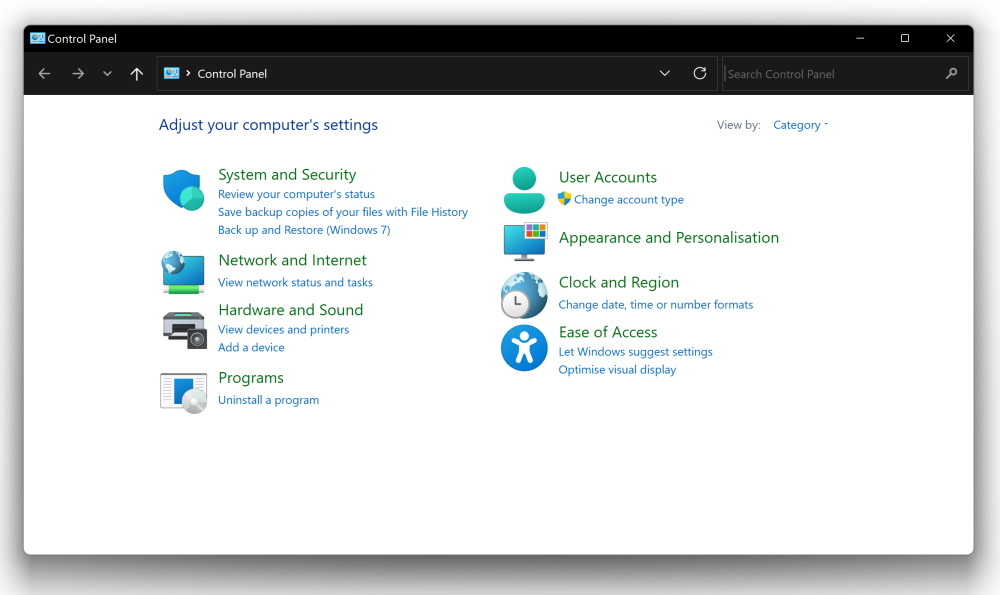
To me, the examples above show just how little care and effort Microsoft put into the development of Windows 11. There are a handful of new features – like the ability to install certain apps from Android, for instance – but nowhere near enough to justify the cost, nor even enough to justify calling Windows 11 a wholly new OS. It’s Windows 10.1 – a basic shell with a few new shiny features slapped carelessly atop Windows 10.
And that isn’t actually the worst part of it. Some of the “features” that Windows 11 has introduced has made the day-to-day experience of using the operating system significantly worse. One of the most basic features that I’ve used for years in Windows is the ability to see my scheduled calendar events at a single click. Click the bottom-right of the screen to pop open an expanded calendar, then click on a day to see what events are on the agenda. Windows 11 has taken away this phenomenally useful feature, forcing me to open the full calendar app.
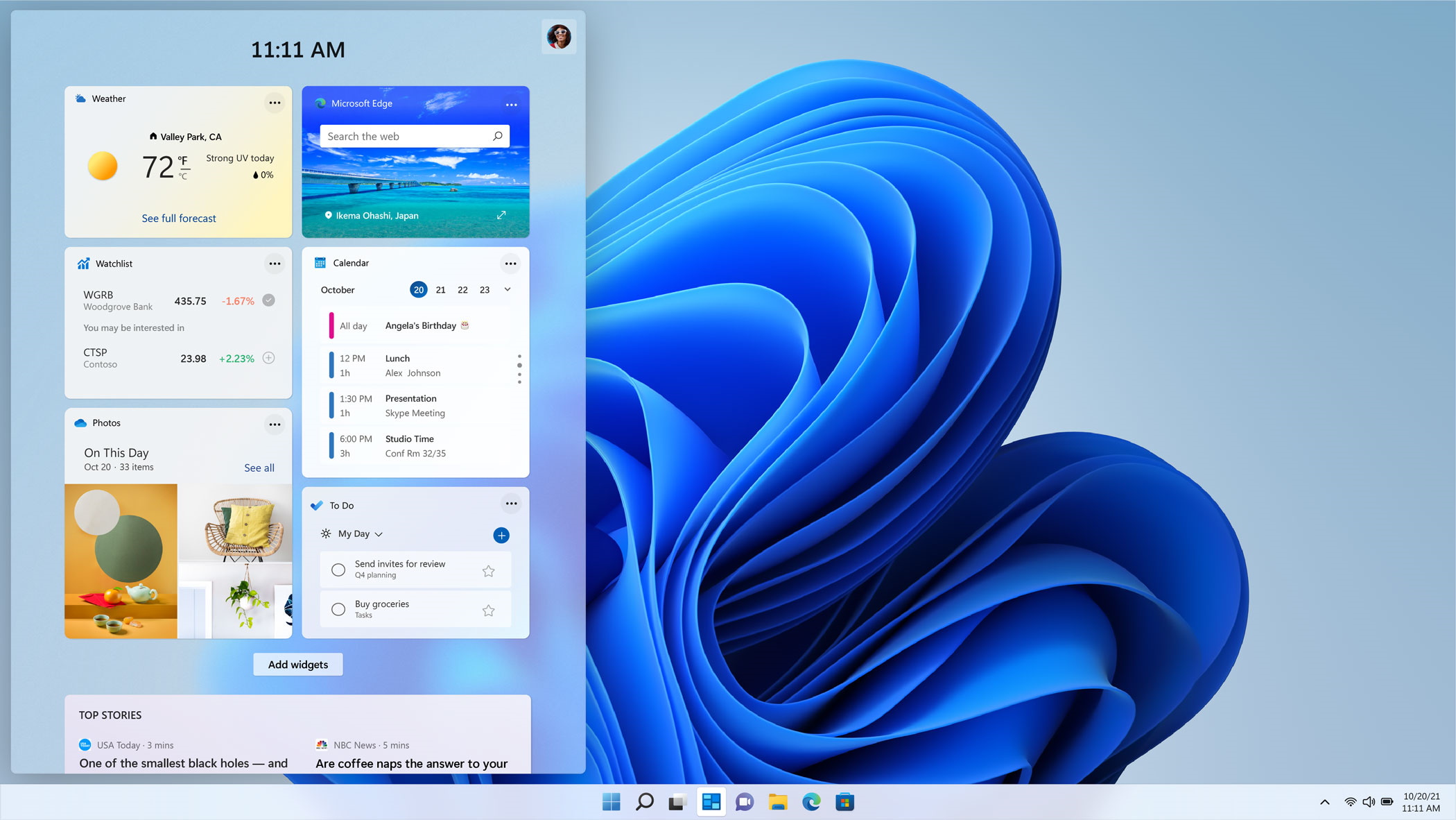
This is part of a trend that you’ll notice with Windows 11 from the very beginning: every feature, every useful little app, every widget… they’re all designed to push users to sign up for Outlook and OneDrive accounts. Even if you have a full Microsoft account – and using Windows 11 without one is pretty difficult, as basic things like changing to dark mode aren’t available to you in that case – Outlook and OneDrive are basically required to make the most of many Windows 11 features.
Want to see a slideshow of photos on the Photos widget? Tough luck, you need OneDrive for that. Want to check your schedule on the calendar without having to open the full app? Screw you, sign up for Outlook. This is Microsoft’s approach. To the corporation, it isn’t good enough that you’ve bought the OS; in order to use many of its most basic features they want to fully rope you into every Microsoft account, ecosystem, and most importantly, every possible subscription.
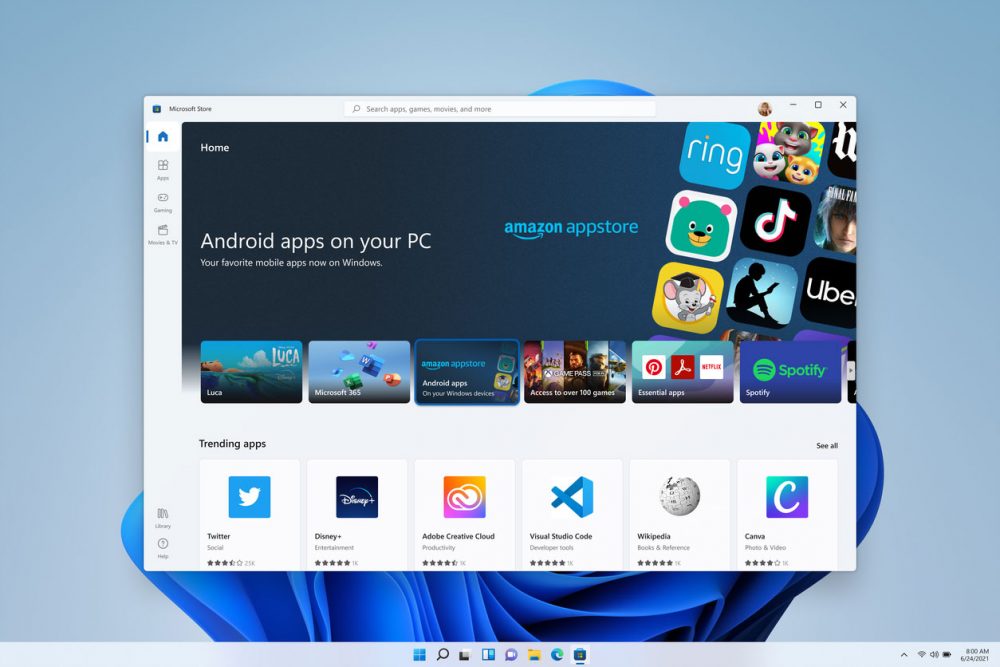
Atop that there are some unnecessary cosmetic changes and menu changes that have again made doing everyday tasks complicated. Right-clicking now brings up a new, smaller menu, one which has replaced basic options like “Copy” and “Paste” with stupid little icons. In order to access really basic options that have been part of Windows for decades – like “Print,” for example – you need to right-click, then click to open a second options menu. Unnecessary menus hidden inside of menus seems to be one of the hallmarks of this underwhelming operating system.
Installing Windows 11 was not a smooth experience, either. Despite not actually being much more complex than Windows 10 in many respects – an OS that can run on most computers made in the last 15 years – Windows 11 has one of the biggest barriers to entry of any Microsoft release to date. By requiring a Trusted Platform Module (or TPM) Windows 11 is effectively off-limits to any PC more than four or five years old. Even pretty expensive PCs with good-quality components don’t comply with this requirement.
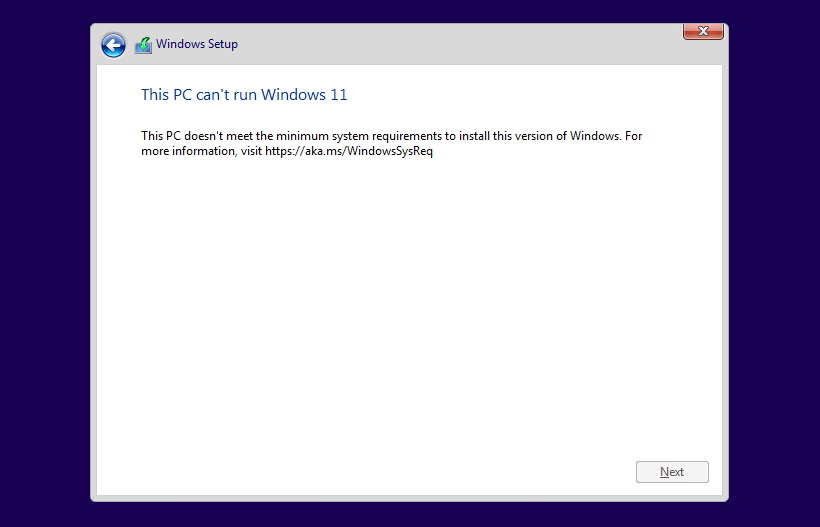
One of the strangest bugs I’ve encountered so far is in the Event Viewer. While tracking down a particularly annoying problem that came about when I built my new PC, I noticed that the Event Viewer is completely flooded with the same message over and over and over again. At time of writing, my PC – which is less than two months old – has more than 20,000 instances of the same “DistributedCOM” warning. Microsoft’s official advice? That’s fine – it’s supposed to look like that!
Microsoft currently plans to end support for Windows 10 – a widely-adopted OS in light of the corporation’s promises that it would be the “final” Windows version – in late 2025, which is only three-and-a-half years away at time of writing! This cynical attempt to pressure users to upgrade is just disgraceful; previous versions of Windows lasted far longer after their successor systems were released. Support for Windows 7, for example, only ended two years ago, and Windows 8 and 8.1 are still supported at time of writing.

So that, in my experience so far, is Windows 11. It’s as if a team of some of the best software experts in the world sat down to create an operating system designed from the ground up with the sole objective of pissing me off – and they succeeded beyond their wildest expectations.
Windows 11 will be my operating system from this point forward – but only by default. Just like when I had Windows ME, Windows Vista, and Windows 8 and 8.1, I’ll begrudgingly tolerate it. But as soon as there’s a better OS available, I’ll take it. Windows 11 is, in my view, comparable to those failed experiments from Microsoft; the best thing I can say about it is that it may prove to be an incremental step on the way to something better.
We can but hope, right?
Windows 11 is available to purchase now. Windows 11, Windows, and all other properties mentioned above are the copyright of Microsoft Corporation. This article contains the thoughts and opinions of one person only and is not intended to cause any offence.

