On the 15th of November 2001, the original Xbox launched in the United States. That makes today the 20th anniversary of the console and Microsoft’s gaming brand, so I thought we should mark the occasion with a look back! I haven’t yet had the chance to play on an Xbox Series S or X, but I’ve owned an original Xbox, an Xbox 360, and an Xbox One at different points over the past couple of decades so I like to think I’m qualified to comment on the brand!
It’s hard to remember now, especially for younger folks who’ve quite literally grown up with the games industry looking the way it does, but the Xbox was a massive risk for Microsoft in 2001. The games industry at the turn of the millennium felt settled – Nintendo and Sega were the “big boys” and PlayStation had been the new kid on the block, shaking things up as the world of gaming moved from 2D to 3D titles.

For practically all of the 1990s, it had been Japanese games companies – Sega, Nintendo, and Sony – that had dominated the video game hardware market. Challengers from the ’80s like Atari and Commodore represented American manufacturers, but they’d fallen away by the end of the decade leaving the worldwide video game hardware market the sole domain of the Japanese.
I remember reading more than one article in 2001 promising that the Xbox would be an expensive failure for Microsoft, arguing that “no one” was looking for a new console manufacturer at that time. It would be impossible to enter a market where things were already stable, and even with Microsoft’s money, challenging the mighty Sega, Nintendo, and PlayStation was just going to be a waste of time. How wrong is it possible to be, eh? We should all remember articles like those before making big predictions!
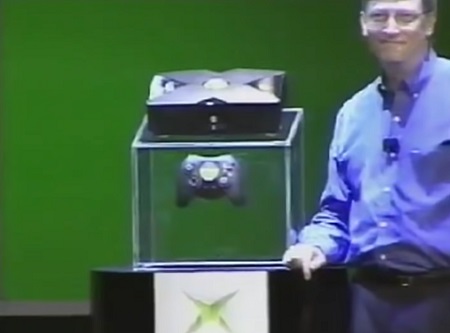
The video games industry was far less settled in 2001 than anyone seemed to realise, of course. Sega’s Dreamcast would prove to be such a significant flop that the company ended up shutting down their hardware business altogether, and Nintendo’s GameCube – which also launched in November 2001 – would struggle to compete with the PlayStation 2 and Xbox in terms of sales.
So the market was definitely more receptive to a new entrant than a lot of folks at the time were predicting! But that isn’t why the Xbox succeeded. It helped, of course, that the console was created at a time when Sega was getting out of the way and Nintendo had uncharacteristically faltered. But those external factors weren’t key to the success of the Xbox, and anyone who claims otherwise is doing the console a disservice.

The Xbox was a great machine. Microsoft had decades of experience in software and plenty of money to boot – they were one of the world’s richest companies even then. Bringing their considerable experience and financial resources to bear led to the creation of a truly world-class machine, one that massively outperformed two of its three competitors in terms of raw processing power and graphical fidelity.
All of those stats would have been meaningless, though, had the console not had a killer lineup of games – and Microsoft delivered there too. Though Microsoft had made some games of their own before 2001, like Age of Empires for example, they didn’t have as much game development experience as the likes of Nintendo and Sony. While development of the Xbox was ongoing, Microsoft worked with a number of third-party developers, signing exclusive contracts and having games built for their new machine from the ground up.

We can’t talk about the Xbox without talking about its “killer app” – Halo: Combat Evolved. After GoldenEye on the Nintendo 64 had proven that first-person shooters could work well on home consoles, Halo honed the console shooter genre to near-perfection. It was the must-have game of 2001 and 2002, one of the most talked-about and debated titles of the day. Nintendo and PlayStation simply didn’t have anything in reply, and Halo absolutely dominated the conversation going into 2002.
It wasn’t only the first-person shooter genre where Microsoft invested heavily. They contracted a studio called Bizarre Creations – who’d developed a racing game called Metropolis Street Racer for the Dreamcast – to work on an Xbox-exclusive racer: Project Gotham Racing. The game played differently to other racing games at the time – with an emphasis on “kudos” points rather than just winning the race. Project Gotham Racing didn’t quite succeed at eclipsing the likes of the Gran Turismo series on the PlayStation 2, but it was a fun romp nevertheless.

My personal experience with the original Xbox came in the wake of the Dreamcast’s demise. I’d invested in a Dreamcast as a replacement for my Nintendo 64, but when Sega announced in early 2001 – scarcely a year after its launch – that the Dreamcast would be discontinued and development would cease I knew I’d have to find a new machine again! The Dreamcast was a great console in its own way, but it felt iterative rather than transformative. When I was finally able to upgrade to an Xbox in early 2002 I was blown away by how modern-feeling the machine was.
The control pad – affectionately known as the “Duke” – was the first thing I noticed that was so much better. The addition of a second analogue stick made controlling all kinds of games so much easier and smoother, whether they were racers, shooters, or third-person adventure titles. The black and white buttons were a solid addition too, giving games more options than older control pads on other hardware. The Duke wasn’t wildly popular, though, due to its large size making it heavy and unwieldy for a lot of players. Within a matter of months, Xbox had released the S-controller as an alternative, and that design has stuck. The popular Xbox 360 control pad was based on the S-controller, and the design has remained more or less unchanged since.

Some of my favourite gaming experiences of all time took place on the Xbox. I played my first true open-world games on the platform, with titles like Grand Theft Auto: Vice City and The Elder Scrolls III: Morrowind showing off the console’s power through the size, scale, and density of their worlds – something completely unprecedented at the time. Knights of the Old Republic completely blew me away with its story, and at one point I can vividly remember sitting with the control pad in my hand, mouth open in shock at the way that game’s story unfolded. That’s a moment in gaming – and a moment as a Star Wars fan – that I will never forget!
The Dreamcast had shown me the first game that I felt was genuinely cinematic; a title that would’ve felt at home on the big screen: Shenmue. But that console still had its limitations, and relatively few Dreamcast titles came close to reaching the high bar set by Shenmue. The Xbox feels – at least to me – like the first modern video games console; the first machine to bring together all of the foundational elements of 21st Century gaming.

The launch of the Xbox marked a sea change in the video games industry. Sega was getting out of the market, and Microsoft jumped in. Sony’s PlayStation and Microsoft’s Xbox would go on to be the two big powerhouses of gaming in the 2000s, settling their status as the decade wore on. It was also around this time that Nintendo stopped focusing on trying to compete with PlayStation and Xbox in terms of raw power and began looking at different ways to play – culminating in the launch of the Wii a few years later.
Twenty years ago the Xbox was seen as a risk. Now, as we look back on two decades of Microsoft’s gaming hardware, it’s patently obvious that it’s a risk that paid off – and then some! As we stumble into another new console generation, Xbox feels like a safe, solid bet. And the brand is, in many ways, just getting started. Xbox Game Pass offers fantastic value as a subscription service right now, and as Microsoft looks to harmonise their console and PC players in a single conjoined system, things are definitely changing for the better for Xbox as a brand. There have been some bumps in the road over the past couple of decades – the rocky launch of the Xbox One and the failure of Kinect being a couple of big ones – but overall, it’s been a success for Microsoft. I knew a lot of people in 2001 who would never have expected to see Xbox as one of the top two gaming platforms twenty years later.
All titles mentioned above are the copyright of their respective developer, studio, and/or publisher. Xbox and all associated properties are the copyright of Microsoft. This article contains the thoughts and opinions of one person only and is not intended to cause any offence.






